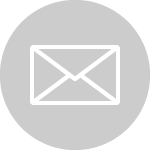7 Effective Kinds of Evernote Tags
 I use Evernote almost exclusively for task and information management. There are two primary reasons for my loyalty: reminders and tagging functionality. I’ll cover reminders later. For now, let’s look at tagging and some ways to use tags that you might not have seen. I’ll assume that you have a pretty good sense of how to use Evernote. If you need some Evernote guidance, take a look at Michael Hyatt’s Evernote posts, or the Evernote users guide.
I use Evernote almost exclusively for task and information management. There are two primary reasons for my loyalty: reminders and tagging functionality. I’ll cover reminders later. For now, let’s look at tagging and some ways to use tags that you might not have seen. I’ll assume that you have a pretty good sense of how to use Evernote. If you need some Evernote guidance, take a look at Michael Hyatt’s Evernote posts, or the Evernote users guide.
I have over 6500 notes in my Evernote account. They live in two folders, and one of those is a temporary home until they get “filed”. I use tags instead of folders. The two work similarly in Evernote, but while a note can only live in one folder, a note can have as many tags as you want to give it. This gives me a multidimensional filing system that allows me to find my stuff when I need it.
My current tag count is around 750. That sounds like a lot, but they fall into 7 general categories. Some categories you will have heard of, others are unique to my system, as far as I know.
- “when” tags. This is pretty standard for the most effective Evernote users I am aware of. There appear to be two general categories: “now”, “soon”, “later”, etc. for prioritizing work, or specific future events tags, that Michael Hyatt recommends. I have combined the two and have both specific events and the more generic when tags. I do this because some things I do are not related to a specific future event, but still need time tracking. Several of my priority tags (“soon”, “later”, etc.) are falling into disuse because I am setting more reminders in Evernote (look for a future post).
- “who” tags. Another pretty standard set of tags. I use these primarily so I can remember a piece of information based on who it is about or who gave the information to me. I can often remember that someone said something that I need to know, but not remember exactly what they told me. This is a different usage from the “@person” tag I discuss below.
- “where” tags. This is a combination of locations where something happened that I want to remember and locations where something needs to happen. Usually, my most common locations, such as the library, get a tag of the form “@library” versus “beach” or “campus”, which are more about where something happened.
- “project” tags. This is also a reasonably common set of tags. When we think about projects, many tasks and pieces of information come to mind. I like to capture them and store them for later brainstorming and planning. As in The Secret Weapon, I organize my project tags in two “parent” tags – “.Active projects” and “.Inactive projects”. When a project is finished, I rename its tag, adding a period to the beginning so it stays out of the autofinder (mostly, your mileage may vary). I schedule time to review my “.Inactive projects” to harvest and tag reference information notes. I typically delete dated communication record kinds of notes. Once the tag is empty, I delete it.
- “role” tags. One of my core uses of the Evernote-as-GTD system is to help me surface my roles. We all have a lot of roles, but they are difficult to identify. Each of my roles has a specific tag. Every to-do has a role associated with it. Each role has a vision statement with its own tag (see below).
- “location” tags. I have two slightly different kinds of location tags – “@place” tags and “@person” tags. @place tags are straightforward, like the @library tag mentioned above. @person tags are for a handful of people and give me a way to organize thoughts that I need to share with individuals face-to-face. I developed the discipline of checking this tag when I am about to see one of the few people important enough to have an @person tag. If there is something I need to discuss, I have a note. This has saved me from countless emails and phone calls that weren’t urgent. It has also saved the people I work with many, many interruptions of the “I just thought of something you need to know” variety.
- “organization” tags. I use organization tags to keep up with my reference information. I have about 30 different tags. Some straightforward examples: “expenses”, “pictures”, “quotes”, “receipts”. Some of the more unusual ones: “refine actions” (in reference to this post from David Allen) is a tag for those things that I need to think about more before proceeding. “vision” gives me a tag for each vision document I have (more on this in a later post). “gifts” gives me a place to keep gift ideas – they can be cross-tagged with the person’s name (including mine).
So, there you have it. Seven categories of tags that help me keep my “external brain” in order.
Getting your system right is a skill. If you practice and experiment, you’ll get better. Word of warning: don’t overthink this at the beginning. Instead have a recurring quarterly tag audit. This will help you find false duplicate tags (e.g. “post” and “posts”) and prune tags that you really aren’t using. Over time, your tags will begin to mirror your thought processes.
Question: Do you use a kind of tag that we didn’t cover? Let us know in the comments.