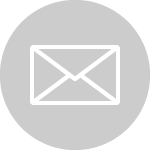Ticklers (or how to remember to do stuff)
I fiddled with reminders in Evernote for a long time, but couldn’t work them into my workflow. Recently, however, I found a few keys that make this functionality a game-changer for me. The concept of a “tickler” file has been around for years. It was based on paper and folders. I think we can update that idea a little. Here’s how.
In note view, Evernote has a “Reminder” icon (a clock). If you click it, you will see some default choices like “tomorrow.” Selecting “choose date” shows a date/time picker. Select the date on which you want to be reminded about this note and, optionally, a time. When you click away from the date/time picker, the reminder is set, and Evernote shows the date that the reminder is due. Simple. And critically, the reminder does not interfere with any of the other tags or the location of the note.
One feature that makes the tickler system work in Evernote is how it (optionally) reminds me about notes. It sends me an email early in the morning on days when I have reminders due. Any note that has a reminder for that day (regardless of the time) is included in the email. When I see the email, I process the whole set of reminders (I don’t normally have more than 5 or so) and then delete the email. In order to enable this behavior, go to Tools->Options->Reminders and check the box for “Receive reminder emails”.
The title of each note in the email is actually a link to the note itself in the Evernote web client. In Windows, the desktop client will also become active and show the note. So processing the email is simply clicking on each note title, waiting for the note to pop up in the app, clearing the reminder, and setting any additional tags. I normally just put each one in my “Now” tag. I also have a “ticklers” saved search, just to keep things organized. The search syntax is “reminderorder:*”.
The things I wanted to be reminded about are now my to dos for today.
In order to keep things simple, I do not use the “Mark as Done” feature of tags. I don’t do anything to track completed work; I tried it and didn’t find it very useful.
I don’t worry about setting the time on the reminder, I just let it default. I don’t let anything on my computer pop up, change an icon, or make a noise, same with the pop up notification that a reminder is due. To stop notifications, go to Tools->Options->Reminders and clear the “Show upcoming reminders” and “Show recently completed reminders” boxes. Since I deal with my ticklers once a day, the time is not important.
And yes, I sometimes just shove the task down the calendar by changing the reminder date.
This usage supports David Allen’s advice in GTD. Your calendar is for things that need to be done on a specific date and at a specific time. Therefore, only appointments (although perhaps only with yourself) go on the calendar. The reminder/tickler is more about project deadlines and things that are convenient to do on a particular day. In addition, if I need to follow up with someone on a task, I can set a reminder for a week from now.